Dynamic Gallery
Your Bot Gallery – Auto-Generated & Updated!
Don’t waste time building and updating your bot’s gallery. Use the Dynamic Gallery plugin instead! This plugin can help you automatically create a gallery that matches a keyword or date entered by the user! You can also display information based on today’s date.
(All without coding of course!)

Dynamic Gallery
Your Bot Gallery – Auto-Generated & Updated!
Don’t waste time building and updating your bot’s gallery. Use the Dynamic Gallery plugin instead! This plugin can help you automatically create a gallery that matches a keyword or date entered by the user! You can also display information based on today’s date.
(All without coding of course!)

How Does Dynamic Gallery Work?
You can install the Dynamic Gallery plugin by completing 3 steps…

1. Enter information into Airtable
Just download our done-for-you Airtable Template and enter information about your product, service, or upcoming event.
(We’ll use this info to generate the gallery!)
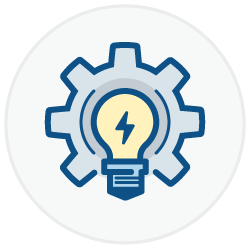
2. Download Basic Template
Follow our step-by-step instructions to install the Dynamic Gallery Plugin into your Bot. With our basic template (which is included), it should only take 5-10 minutes!

3. Setup your Search Conditions
Ask users to type in a keyword to search or ask them to select an option from a list! This plugin will automatically generate a gallery if there are matching results!
What can Dynamic Gallery do?
Don’t waste time building and updating your bot’s gallery. Use this plugin instead!

Keyword Search
Search through your Airtable “spreadsheet” to find a matching keyword…then, use the information in Airtable to generate a unique dynamic gallery with images and buttons!

Date Search
Search through your Airtable “spreadsheet” to find a matching date, month, day of week…or display information that’s in between 2 dates!

Number or Price Search
Display information for products or services that matches a specific quantity, price, or if it is within a price range. For example, display product if the price is between $25 and $50!
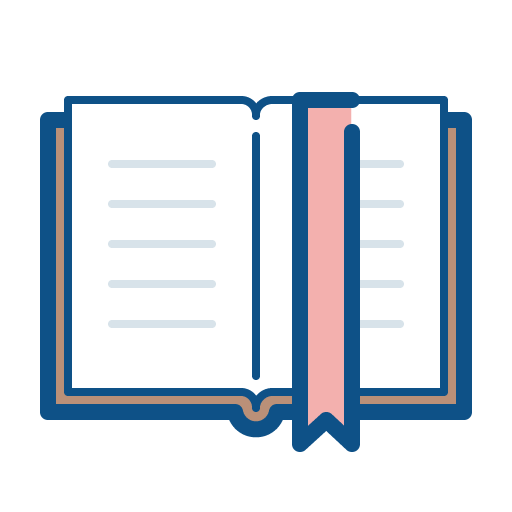
"View More" Results (Pagination)
If you have more than 10 matching results, then the last card in the gallery will allow users to “view more” and generate another gallery with more matching results.

No Formulas Required
Use our visual editor to answer a few questions and setup your search conditions! There’s absolutely no coding and no need to write your own custom search formula (unless you want to…)
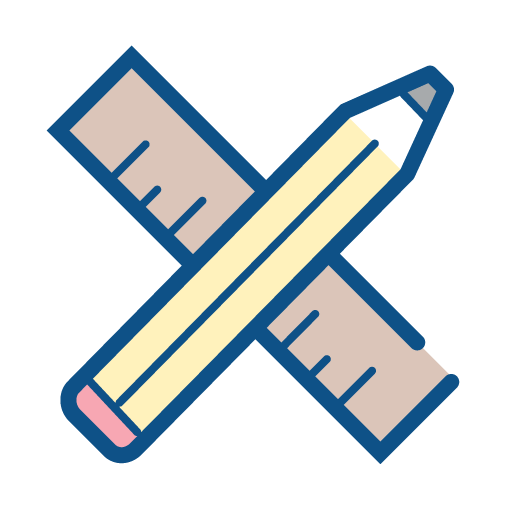
Customize your Gallery
Easily customize and auto-populate your gallery’s image, text, button title and button action with the information in your Airtable spreadsheet!
Dynamic Gallery is compatible with Messenger Bots built using……



(Note: Some features may not be available on certain bot platform. Contact us for more details.)
Frequently Asked Questions
What's the pricing for Dynamic Gallery?
Dynamic Gallery is a CodelessBot Plugin. When you subscribe to a CodelessBot plan will receive a certain number of interactions each month. Every time a user generates a dynamic gallery, it will cost you 1 interactions. For more details on the number of interactions for each plan, visit our pricing page.
How many dynamic galleries can I setup?
| CodelessBot Plan | Dynamic Gallery |
| Starter | 10 |
| Basic | 20 |
| Pro | 50 |
| Business | 100 |
How long does it take to setup?
Installation is really simple and should only take you 5-10 minutes – especially if you use our Premium or Express Templates! Just select the template from the dropdown and all the settings will automatically be populated for you.
The task that will take the longest to complete is for you to enter your information into Airtable. It can take 5 minutes…or 30 minutes! It just depends on how much information you have.
What is Airtable?
Airtable is similar to Google Sheets. It does have a free plan and it’s a much better solution to help you manage and enter information compared to Google Sheets.
It also has a free app! In fact, if you’re an agency, you can let users manage the bot’s information using the user-friendly Airtable app instead of giving them access to ManyChat!
Is it hard to setup? Do I need to code anything?
Nope! The Dynamic Gallery plugin was designed for non-techies in mind.
You’ll need to spend about 10 minutes to set it up.
No coding. No frustration. Dynamic Gallery is meant to save you tons time.
What's the minimum requirements?
You’ll need to have:
- A ManyChat Pro Account
- A Free Airtable Account
- An active CodelessBot Subscription Plan
Can I install the Dynamic Gallery plugin on multiple bots?
You are allowed to install the Dynamic Gallery plugin on any bots that you own or manage on an ongoing basis for a client. Also keep in mind that you can only create a limited number of Dynamic Gallery.
Visit our Terms & Conditions for more details.
Want to Learn how CodelessBot works?
Or How to Build a Personalized Engaging Bot without Coding?
