Dynamic Link
One Magical Link. Multiple Possibilities.
Generate a dynamic link where the URL can change based on the current date, time or the user’s tags. Just create your rules, enter all the possible URLs and each time a user clicks the link, they’ll be redirected users to the right one.
( Of course, no coding is required!)
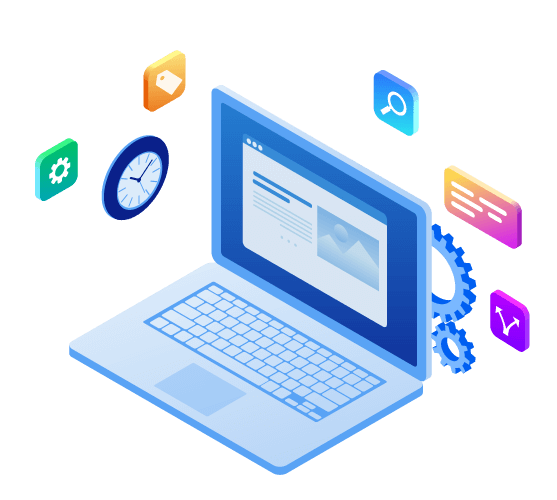
Dynamic Link
One Magical Link. Multiple Possibilities.
Generate a dynamic link where the URL can change based on the current date, time or the user’s tags. Just create your rules, enter all the possible URLs and each time a user clicks the link, they’ll be redirected users to the right one.
(It’s easy to setup and no coding is required!)
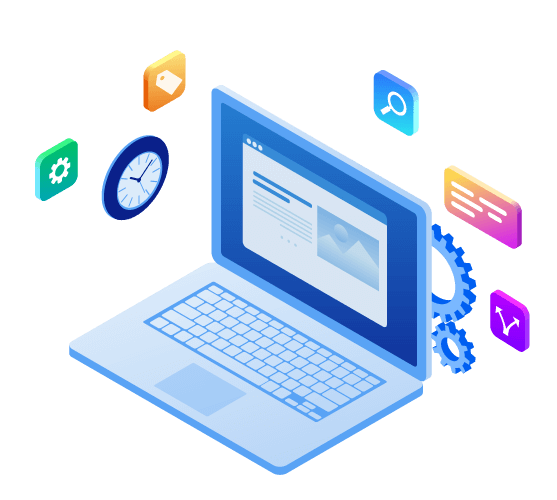
How Does it Work?
With this plugin, you can generate a dynamic link where the URL can change based on the current date, time or the user’s tags. Here’s how it works…

1. Create Your Link & Rules
Setup is easy with our visual Dynamic Link Editor. Just create your time-based or tag-based rules and enter the URL for each of these rules.
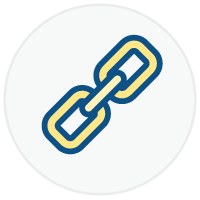
2. Paste Link into Your Bot
CodelessBot will generate a unique link for each user by saving it as a custom field or attribute. All you need to do is enter this custom field as the URL of the button!

3. Redirect User to "Right" URL
Every time the user clicks on the Dyanmic Link, CodelessBot will refer to your Rules to determine which URL is the “right one”..
How can I use Dynamic Links?
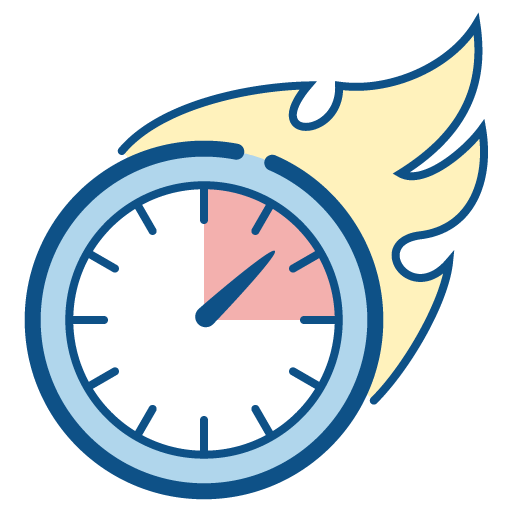
Offer Expiring
Send users to your sales page when the offer is still available. Then automatically redirect those who miss the offer to a waitlist page once the sale is over.

Members-Only Content
Redirect members and non-members to different URLs. If someone’s status changes and they click on the link again, they will see a different page.
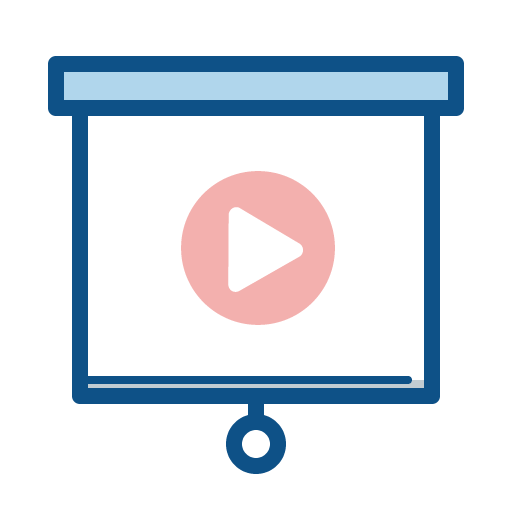
Webinar Replay
Send users to your webinar page when you’re about to go live. If they happen to click this link after the webinar is over, send them to the replay page.
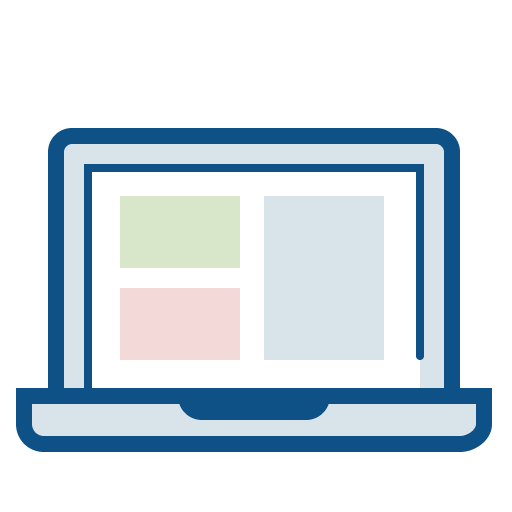
Personalized Landing Pages
Show users different landing page depending on whether they are an existing subscriber or new visitors…or based on some other combination of tags!
The Webinar Helper Plugin is compatible with Messenger Bots built using……


Frequently Asked Questions
What's the pricing for Dynamic Link?
Webinar Helper is a CodelessBot Plugin. When you subscribe to a CodelessBot plan will receive a certain number of interactions each month.
This plugin will use 1 interaction:
- each time a dynamic link is generated and saved AND
- each time a user clicks on a dynamic link
For example:
- Suppose you sent out a broadcast to 1 user where a Dynamic Link is generated and the user clicks on the link twice. You will be charged 3 interactions.
- If you sent out a broadcast to 2 users where a Dynamic Link is generated and both users clicks on the link twice. You will be charged 6 interactions.
If you’re worried about the number of interactions for this plugin, you can limit the max link visits for each user. This can be set in the Dynamic Link Editor in “Step 1 – Create Link” tab.
How many Dynamic Link & Rules can I setup?
Each Dynamic Link can have up to 10 rules. Rules can contain both time-based and tag-based conditions.
The number of Dynamic Links you can setup varies from plan. Click here for more details.
What bot platforms do you integrate with?
You can install the Dynamic Link plugin into ManyChat and Chatfuel bot. However, you can only create tag-based rules with ManyChat bot. Chatfuel doesn’t have a tag feature.
Is it hard to setup? Do I need to code anything?
Nope! The Dynamic Link plugin was designed for non-techies in mind.
Just use out point-and-click editor to create your rules and our Quick-Start Template to install the plugin into your bot. We also have step-by-step guide to walk you through everything.
No coding. No frustration.
Couldn't I just filter my audience and send them different links?
Yes…but that’s not how the Dynamic Link works. The point of this plugin is to generate a SINGLE dynamic link where the final URL can change each time a user clicks on it.
The final URL will be based on the current date and time. Or whether the user has a certain tag at the exact time that the user clicks on the link.
For example, suppose you send out a message letting users know about the webinar that’s happening now. There’s a URL button that allows users to join the webinar. Some might not see this message and click on it after the webinar is over. With the help of the Dynamic Link plugin, you can create a date-based rule to redirect users to the replay page.
In other words: One link. Multiple possibilities.
Does the Dynamic Link expire once it's sent to users?
Yes. Once the dynamic link is generated and saved into a custom field/attribute, it will only be valid for 120 days.
Want to Learn how CodelessBot works?
Or How to Build a Personalized Engaging Bot without Coding?
