Send User to Block
What Does This Plugin Do?
ChatFuel’s native “Go To Block” does not allow you to enter in a user attributes. This means you can not redirect to {{last visited block name}} or other attributes! This plugin can help you to do that! Meaning, you’ll be able to send users to a specific Chatfuel block as set in an attribute.
Level of Difficulty: Medium
Compatibility: Chatfuel
Plugin Request URL
- Chatfuel: https://api.codelessbot.com/v1/chatfuel/bot/redirect?accesskey={{cbot_accesskey}}&secretkey={{cbot_secretkey}}
How-To Setup the Plugin
Follow the 3 Simple Steps...or Login to CodelessBot to access the Plugin Wizard!
Step 1. Download & Install the Quick-Start Plugin Template
Login to CodelessBot, navigate to Templates on the sidebar and download the Quick-Start Template. Follow the prompt to install the Template. Next, you'll need to create a copy of the template for this specific plugin. See and follow the instructions below.
(If you've already install the Quick Start Template and created a copy of the plugin template - skip this step!
Chatfuel Instructions
a. From your Chatfuel dashboard, open the new bot called "JSON API Tutorial & CodelessBot Template"
b. Find the group containing the name of this plugin.
c. Click on the arrow next to the plugin name to clone this group and blocks from the template into your own Chatfuel Bot.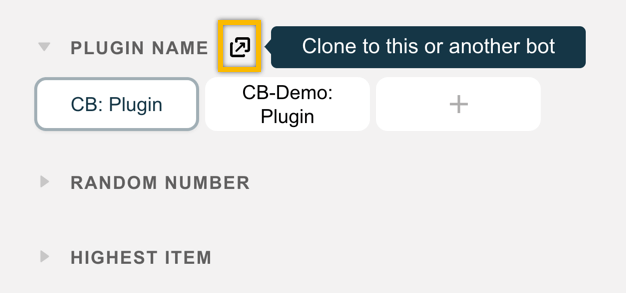
d. Navigate back to the Chatfuel Dashboard
e. Open your Bot and find the new plugin group that you just cloned.
f. Open the new Plugin block and enter in your CodelessBot access key and secret key.
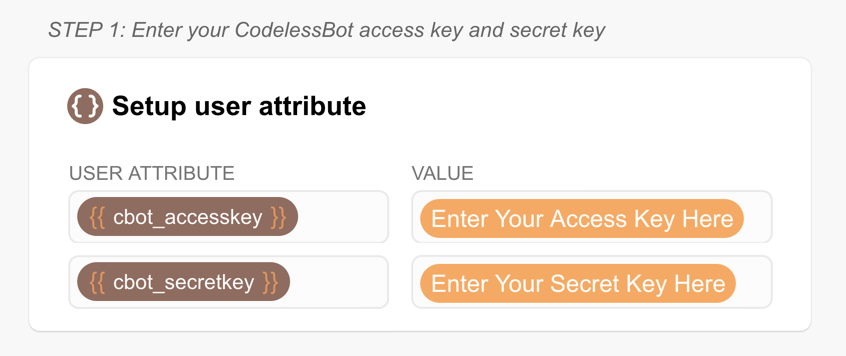
Tip: Rename the plugin block to something more meaningful. For more details, refer to the Getting Started Guide.
Step 2. Send information to CodelessBot
To quickly do this, use the to answer a few questions. It'll then generate the code with the information below for you to copy and paste into your bot.
cbot_redirect
A comma-separated list of Chatfuel block names.
Chatfuel Instructions
- In this plugin block, scroll down to the "JSON API" card
- Copy and paste the code from the Plugin Wizard into the textbox. (Or you can enter the correct value by referring to the descriptions above.)
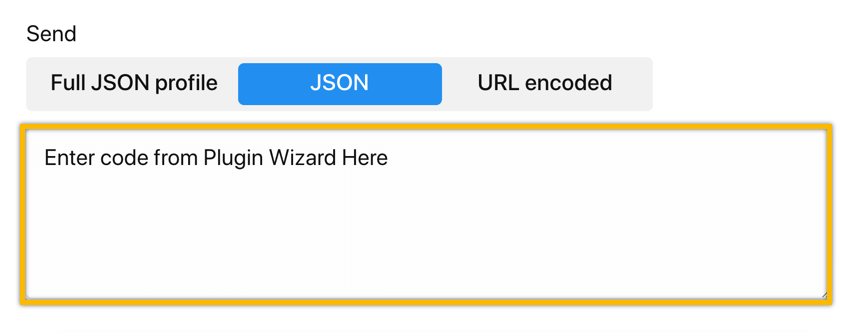
Tip: Make sure the "Send as" is set to JSON. Not URL encoded or Full JSON Profile.
3. CodelessBot will send users to the Chatfuel block(s) specified
There’s nothing more for you to do.
More Information
FAQs
1. Is there a maximum number of Chatfuel block names that can be sent?
2. Can’t I just use the Go To block in Chatfuel?
Enhance Your Bot with CodelessBot
CodelessBot plans start from $18/month
