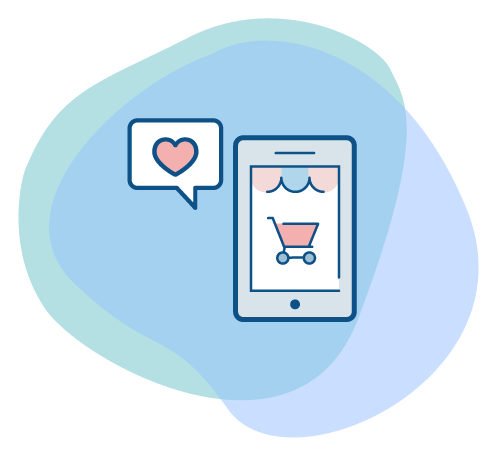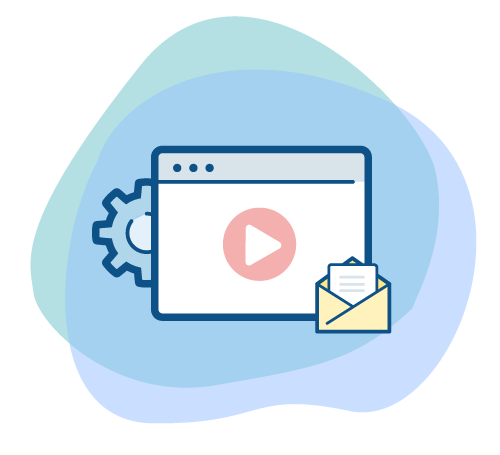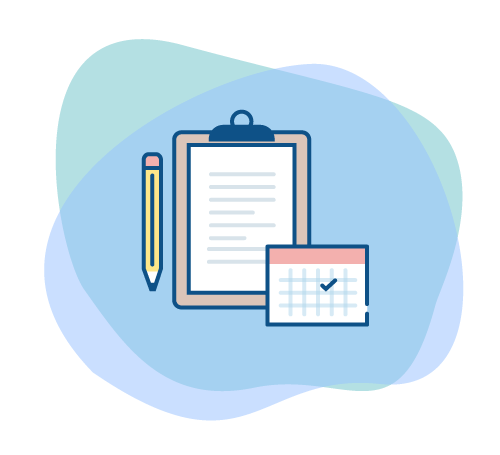Done-For-You Templates
All our Premium Templates comes with Video Tutorials, Step-by-Step Instructions and a Checklist.
For a limited time, all our Premium Templates also comes with a Free Bonus for New Members!
Business & Holiday Hours
Train your bot to “read time”. This template will get your bot to send different messages based on the current time. For example, you can let visitors know whether you’re currently around to answer their questions…or let them know whether your store is currently opened!
Expiring Personalized Coupon
Send a unique personalized coupon with an expiring date based on a specific date or a few days from today’s date. If users decide to claim the coupon, you can also ask if they want to send a personalized coupon or invitation to their friends!
Product Recommendation
You might have a series of different product or service. Help your customers find the best product for them by asking visitors a few questions, analyzing the results, send back the product or service that would be the best fit and follow-up with a coupon for their next purchase! All without creating tons of complicated logics and flows.
(Coming Soon)
Dynamic Product & Event Gallery
Dynamically create a gallery with products or events that match a keyword or date entered by the user! You can also allow your clients to manage gallery content without login into ManyChat!
(Coming Soon)
Webinar Helper (Premium Template)
Let users browse, register, and automatically receive reminders and follow-up for an upcoming webinar. Users can also view their webinar registrations, cancel registration and opt-out of reminder messages. All without requiring any repetitive manual setup from you!
(Coming Soon)
Quiz & Certificate
Send out a random set of questions from a small bank of 10 to 15 questions, without asking the same question twice in a single quiz. Then, if the person passes, send them a personalized certificate with the score…or ask them to challenge their friends to beat their own score!
(Coming Soon)
Lead Qualification & Meeting Booking
Have new leads to answer a few questions. If they are a good fit, allow them to book a meeting directly in Messenger. Meeting reminders will also be sent out automatically!
(Coming Soon)
Business & Holiday Hours
Train your bot to “read time”. This template will get your bot to send different messages based on the current time. For example, you can let visitors know whether you’re currently around to answer their questions…or let them know whether your store is currently opened!
Expiring Personalized Coupon
Send a unique personalized coupon with an expiring date based on a specific date or a few days from today’s date. If users decide to claim the coupon, you can also ask if they want to send a personalized coupon or invitation to their friends!
Product Recommendation
You might have a series of different product or service. Help your customers find the best product for them by asking visitors a few questions, analyzing the results, send back the product or service that would be the best fit and follow-up with a coupon for their next purchase! All without creating tons of complicated logics and flows.
(Coming Soon)
Dynamic Product & Event Gallery
Dynamically create a gallery with products or events that match a keyword or date entered by the user! You can also allow your clients to manage gallery content without login into ManyChat!
(Coming Soon)
Webinar Helper (Premium Template)
Let users browse, register, and automatically receive reminders and follow-up for an upcoming webinar. Users can also view their webinar registrations, cancel registration and opt-out of reminder messages. All without requiring any repetitive manual setup from you!
(Coming Soon)
Quiz & Certificate
Send out a random set of questions from a small bank of 10 to 15 questions, without asking the same question twice in a single quiz. Then, if the person passes, send them a personalized certificate with the score…or ask them to challenge their friends to beat their own score!
(Coming Soon)
Lead Qualification & Meeting Booking
Have new leads to answer a few questions. If they are a good fit, allow them to book a meeting directly in Messenger. Meeting reminders will also be sent out automatically!
(Coming Soon)
* Templates are built for ManyChat and/or Chatfuel. No Templates are currently available for MobileMonkey.
For more details on the exact available date, please contact us.
Sign up for the Pro Annual Plan and get access to all Templates in the Codelessbot Lab!
You’ll also receive additional bonuses worth over $700
How To Download the Template
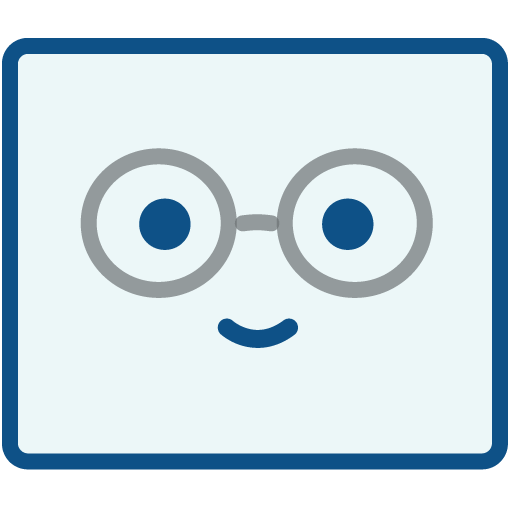
1. Purchase a Single Template
Or sign up for the Annual Pro Plan to get access to CodelessBot Lab and ALL templates!

2. Download the Template
Follow the onscreen prompt and enter your CodelessBot Access Keys. The template won’t work unless you’re a CodelessBot member.
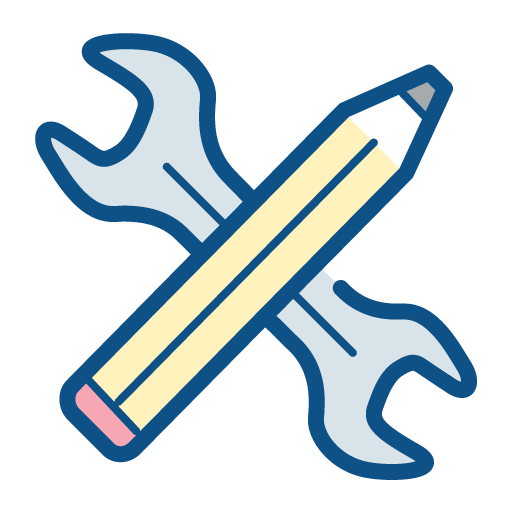
3. Setup Plugin & Customize Flow
Follow the instructions to activate the plugin and “fill-in-the-blanks” to customize the template. Make sure you test before you hit publish!
Frequently Asked Questions
Can I purchase a single template?
We typically charge anywhere between $175-$300 for a single template – which typically includes 6 months access to the Starter CodelessBot Plan (worth $108).
If you’re interested in multiple templates, you might want to consider the Annual Pro Plan. Included in this plan is an All-Access Pass to the CodelessBot which contains all the above templates (for free!). Click here to learn more about about Pro Plan.
Existing members may receive a discount for purchasing a template. (The coupon code can be found by logging into the CodelessBot Dashboard)
What's your refund policy?
There are no refunds for the purchase of single templates or the All-Access Pass to the Template Library.
I don't know how to code. Can I use CodelessBot?
Absolutely! CodelessBot was specifically designed for non-techies. There’s no need to setup your own server, write any code or hire a developer.
As a CodelessBot member, you’ll get access to our Quick-Start Template. Those on selected Annual Plans will also get access to the Flow Template Library, making it even easier and quicker for you to build advanced features! To make use of our plugins, all you need to do is download the Quick-Start Template and follow our step-by-step instructions to “fill-in-the-blanks”.
Do you have instructions on how to install the Template?
Yes! Of course! You can find step-by-step instructions in the template itself. If you have any questions on how to setup the template, you can reach out to us for clarification.
Can I build a Bot with just CodelessBot?
No. CodelessBot is not a bot-building platform.
CodelessBot is a collection of plugins and templates to help you enhance your existing Messenger Bot built with Chatfuel, ManyChat or Mobile Monkey.
For more details on the minimum requirements, click here.
How long will it take to install a template?
It depends on your knowledge of ManyChat/Chatfuel. But it should only take 15 minutes for simpler templates and approximately 20-30 for more complex templates. Either way, you’re still saving time since it took us much longer to build these templates!
The goal of these template is to help you quickly setup a bot feature without worrying about setting up different messages and conditions. So all the heavy-lifting is already done for you.
Your main job is to download the template and follow the instructions to “fill-in-the-blanks” with your own information.
What if I need some help after installing the template?
All templates comes with step-by-step instructions.
If you need clarification on how to install the template, feel free to reach out to us and we’ll happily point you in the right direction.
However, if you need help customizing the template (or you changed the flow and broke something), you’ll need to book a (paid) coaching session with us. We’ll work together to customize the flow or troubleshoot what went wrong.
Quick-Start Template vs Premium Templates - what's the difference?
The Quick-Start Template is designed to help you quickly install our CodelessBot plugins. All you need to do is download a copy of the template to your bot, activate the plugin with our Access Keys and send CodelessBot any necessary information. For example, you can use the Time Plugin, enter in the timezone and CodelessBot will reply with the current time! You’ll then need to build your own logic based on the time.
Premium Templates are pre-built flows that leverage CodelessBot Plugins and are designed for very specific use-case. Think of them as “done-for-you” solutions. For example, we offer a Business Hour Premium Template that uses our Date and Time Plugin. All you need to do is enter your timezone, holidays, business hours and your open/closed message.
Want to Learn how CodelessBot works?
Or How to Build a Personalized Engaging Bot without Coding?